Always - Erasure
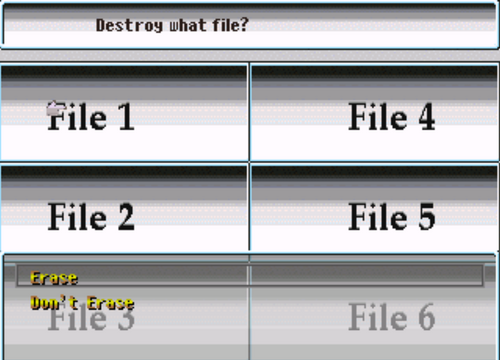
-I added external text files to save the location name for the load menu screen. It was a bit unnecessary, but I wanted have the game work like a professional game with location markers. Of course, if I really wanted this, I should do that for all locations, but that's a bit of a nuisance.
-I decided to see if I could make an erase menu screen. This would basically clear the locations, and then I wanted to experiment with clearing other files. Before this, I've only tried to work with .txt files since dynstore really has very little functionality to write information; but it does have the ability to clear files, so I tried it on .dyn and .lsd files. It seems to have worked! I had a save file, then when I restarted after erasing, it ran the opening cutscene when you have no save files.
-Lastly, I added code to the New Game option of the main menu to wipe out the Game Plus information. So if you start a new game, it flushes out the Game Plus opening screen after that, restarts from the intro, and so on. This code made it much easier to wipe save data between playtesting. I did leave my name in the name.txt so if that bothers you, go ahead and delete it. I think I'll program the next patch to delete the name file on a new game. Whenever that is.
Get Oracle of Tao
Oracle of Tao
A girl with a ying-yang tattoo saves the world from demons and angels... and stuff
| Status | Released |
| Author | bulmabriefs144 |
| Genre | Role Playing, Puzzle |
| Tags | Dark Humor, Fantasy, Indie, Lovecraftian Horror, Multiple Endings, Retro, RPG Maker, weird |
| Languages | English |
| Accessibility | Subtitles, High-contrast |
More posts
- I Hear You Like Rare Items?Jun 11, 2025
- Seasons ChangingJun 08, 2025
- She Offered Her Items, And He Honored Her Offer...Jan 11, 2025
- Perfect AimDec 27, 2024
- The LeviathanDec 05, 2024
- How to Save a LifeNov 25, 2024
- Ancient KnowledgeNov 23, 2024
- You Are Entering... (Insert Town Name Here)Oct 28, 2024
- Thieves Need Luck!Sep 05, 2024
Leave a comment
Log in with itch.io to leave a comment.